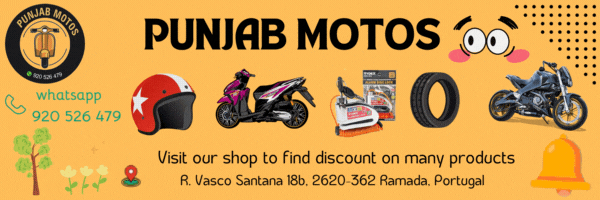Samsung Android 15 Update: Top 5 Exciting Changes to Quick Settings and Notifications
Major Changes in Samsung’s Android 15 Update
Samsung is gearing up to release its Android 15 update, and it promises some significant changes. One of the most notable updates is the separation of Quick Settings and notifications, making it easier for users to manage their devices. Here’s what you need to know about this upcoming update.
The Evolution of Quick Settings and Notifications
From Lollipop to Now
Back in 2014, with Android Lollipop, Google introduced a unified Quick Settings and notifications menu. Initially, notifications appeared first, with Quick Settings accessible with an extra swipe. Over time, Google integrated Quick Settings toggles directly into the notification shade. This setup has largely remained the same until now.
Samsung’s New Approach
Splitting Panels for Better Access
According to leaks, Samsung’s Android 15 update will separate Quick Settings and notifications into two distinct panels. The first panel will display only notifications, while the second will feature an updated Quick Settings layout with a more rounded design. Users can easily swipe between these two panels, similar to Xiaomi’s HyperOS and Honor’s MagicOS.
Inspired by iOS
A Familiar Feel for Apple Users
Samsung seems to be taking inspiration from Apple’s iOS, which also uses a two-pane design for its Notification Center and Control Center. Although iOS doesn’t allow swiping between the two, Samsung’s new layout aims to provide a familiar experience for users transitioning from Apple devices.
Additional Features in One UI 7
More Apple-Inspired Changes
The One UI 7 update will include other Apple-inspired features, such as new icons and interface tweaks. This aligns with Samsung’s goal to make its devices more user-friendly and appealing to a broader audience.
Beta Release and What’s Next
Upcoming Beta Launch
Samsung is expected to launch the first beta for One UI 7 soon, possibly as early as next week. This beta will give users a chance to experience the new features and provide feedback before the official release.
Conclusion
Samsung’s Android 15 update is set to bring exciting changes, particularly the split of Quick Settings and notifications into separate panels. This new layout, along with other Apple-inspired features, promises to enhance the user experience. Keep an eye out for the beta release to get an early look at these updates