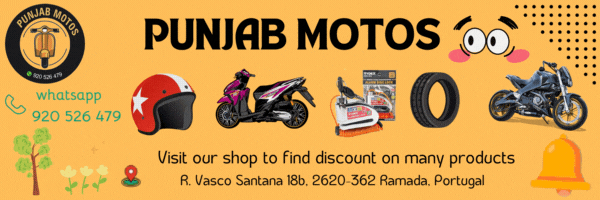Apple’s iPhone Mirroring: A Game Changer
Apple has finally launched the macOS Sequoia public beta, allowing users to install macOS 15 and explore the new features coming later this year. Although Apple Intelligence has yet to make an appearance in the beta, my favorite feature is already here: iPhone Mirroring.
Introducing iPhone Mirroring
If you missed the WWDC 2024 presentation, iPhone Mirroring was one of the key features announced for macOS Sequoia. This feature allows you to display your iPhone screen on your Mac and interact with your phone apps directly from your desktop, provided your iPhone is nearby and not in use.
Everyday Convenience
In the short time the public beta has been available, iPhone Mirroring has become an essential tool for me. Answering messages, checking important info, and scrolling through social media during work without grabbing my phone is incredibly useful.
Windows Did It First, But Apple Does It Better
Some might argue that Windows got there first with its Phone Link app, and they’re right. Windows Phone Link offers similar functionality, but I believe iPhone Mirroring does it better.
A More Intuitive Experience
On Windows, opening the Phone Link app presents a menu of your phone apps, and selecting one opens a small screen for interaction. There’s also a separate section for controlling your music. Apple’s iPhone Mirroring differs significantly from this approach. Opening the app brings up an interactive version of your phone on your display, making it feel like you’re using your phone.
This approach feels more intuitive than navigating through menus. You can scroll through your apps or homepage just as you would on your phone, especially if you use a trackpad.
Features to Look Forward To
The iPhone Mirroring feature is sure to be a hit with Apple fans once it’s officially released. You can answer texts without losing focus or take a quick break to catch up on social media. The WWDC 2024 demonstration also showcased the ability to drag and drop files between your phone and desktop, adding another reason to love it.
I highly recommend downloading the macOS 15 public beta to get a taste of what’s to come. There’s nothing wrong with a little doomscroll between meetings—though I’d never do that, of course.