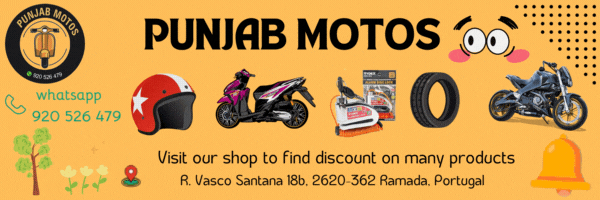Google Maps for Wear OS Gets Exciting Tile Redesign and New Features
Introduction
Google Maps for Wear OS has recently received a series of updates designed to enhance user experience. These updates include a redesigned Tile and the addition of new features, making navigation more convenient and user-friendly.
What’s New in the Update?
Redesigned Tile Interface
The new update replaces the previous two large pill-shaped buttons for Home and Work with three blue circles under a section called “Search & go.” This cleaner, more streamlined design makes the interface easier to navigate.
- Home Shortcut: The first circular icon represents your home address.
- Work Shortcut: The second icon, a briefcase, stands for your work address.
- Voice Search: The third icon, a microphone, allows you to use voice search.
Below these icons is a Map shortcut, which Google has been testing for several months. This change makes the interface look cleaner and more user-friendly.
New Features
Search Maps and Show Map Complications
Two new features have been added to the watch face:
- Search Maps: This feature lets you quickly launch voice input for searching locations.
- Show Map: This feature provides quick access to view the map.
How to Access the Updates
To see these changes, make sure to update Google Maps for Wear OS to version 11.137.0703.W. Once updated, you can enjoy the redesigned interface and new features.
Conclusion
The latest updates to Google Maps for Wear OS bring a more streamlined Tile design and new handy features, improving the overall user experience. Update your app today to take advantage of these enhancements.
This article highlights the latest updates to Google Maps for Wear OS, focusing on the redesigned Tile interface and new features, making navigation more user-friendly.