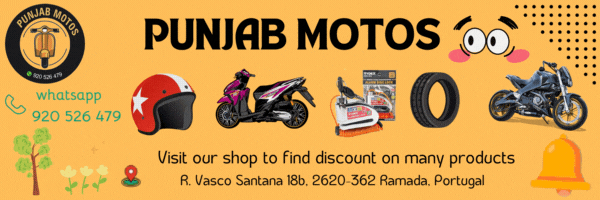Apple Seeds First iOS 18.1, iPadOS 18.1, and macOS Sequoia Public Betas with Apple Intelligence Features
Apple has rolled out the first public beta versions of iOS 18.1, iPadOS 18.1, and macOS Sequoia 15.1. These updates introduce exciting new Apple Intelligence features that promise to enhance user experience significantly. If you’re a part of Apple’s beta testing program, you can easily download these updates to enjoy the latest tools and functionalities.

How to Access the New Public Betas
For users interested in trying out these new updates, accessing the public betas is straightforward. Follow these simple steps:
- Open the Settings App: On your device, locate and open the Settings app.
- Select Software Update: Scroll down and tap on the Software Update section.
- Choose Public Beta: If you’re enrolled in the beta program, select the Public Beta option to download iOS 18.1, iPadOS 18.1, or macOS Sequoia 15.1.
By following these steps, you can easily install the latest updates and explore the exciting Apple Intelligence features they bring.
What’s New in iOS 18.1, iPadOS 18.1, and macOS Sequoia 15.1
These updates mark the introduction of several Apple Intelligence features, focusing on improving productivity and interaction. Here are some of the highlights:

Enhanced Writing Tools
One of the most noteworthy additions is the new Writing Tools feature. This is available whenever you can select and edit text. The Writing Tools allow you to:
- Spell Check: Automatically correct spelling errors in your text.
- Grammar Correction: Identify and fix grammatical mistakes.
- Tone Adjustment: Rewrite your work in a different tone to suit your audience.
- Summarization: Condense lengthy text into concise summaries.
This feature is designed to help users create better content quickly and efficiently.
Revamped Siri Experience
Siri has undergone a significant redesign with several new Apple Intelligence features. Some of the key improvements include:
- Visual Enhancements: Siri now has a subtle glow around the display, making it more visually appealing.
- Type to Siri: You can now type your queries instead of speaking, making it easier to interact with Siri.
- Contextual Awareness: Siri can maintain context across multiple requests, providing more accurate responses.
These changes make Siri more intuitive and user-friendly, enhancing the overall experience for Apple users.

Smart Features to Boost Productivity
Apple has included several smart features in these updates, which are designed to help users manage their time and information better.
Summary and Notifications
The Safari browser now has the capability to summarize articles, allowing users to quickly grasp the main points without reading the entire text. Additionally, there is a new Reduce Interruptions Focus Mode. This mode intelligently filters notifications, only highlighting the most important ones so that you can focus on what matters most.
Smart Replies and Email Management
In both Messages and Mail, users can now enjoy smart replies that suggest quick responses to messages. The Mail app has also been improved to prioritize time-sensitive emails, ensuring you don’t miss out on important correspondence.

Advanced Features for Photos and Calls
Apple has made significant advancements in how users manage photos and phone calls with the new updates.
Memory Movie Feature
The Photos app now includes a Memory Movie feature, which automatically creates slideshows based on text descriptions you provide. This tool allows you to relive your favorite moments in a fun and creative way.
Phone Call Recording and Transcription
Another exciting addition is the ability to record and transcribe phone calls. These recorded calls are saved directly in the Notes app for easy access. Furthermore, users can summarize these transcriptions using the Apple Intelligence features, making it easier to review important conversations.

Availability of New Features
While the public beta includes many new functionalities, not all features are fully implemented yet. For instance, tools like Image Playground and Genmoji are not yet available. However, Apple is continually working to enhance these offerings and add more capabilities in future updates.
Conclusion
The release of iOS 18.1, iPadOS 18.1, and macOS Sequoia 15.1 brings a host of exciting Apple Intelligence features that improve productivity and user experience. From enhanced writing tools to a revamped Siri, these updates represent a significant leap forward in how users interact with their devices.

If you’re interested in testing out these features, make sure to follow the simple steps to download the public beta. With Apple Intelligence features becoming a central focus, the future looks bright for Apple users looking to optimize their digital lives. Enjoy exploring the new capabilities and see how they can enhance your daily tasks!
If you have any news which you want to share, you can send us, we will post it on our platform Click here
Panjabi, Bollywood, Hollywood (English & Dubbed) movies online, Click here