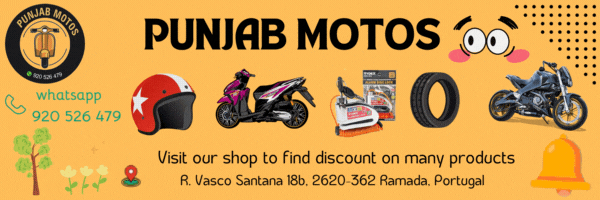Google Pushes Preinstalled Apps on New Windows Laptops
Google is taking steps to integrate its services more deeply into Windows laptops by introducing a new desktop app called Essentials. This app packages several Google services, such as Google Messages and Google Photos, and will come preinstalled on many new Windows laptops, starting with HP models. This move is part of Google’s strategy to make its services more accessible and integrated for Windows users, allowing them to enjoy the convenience of using popular Google apps directly on their laptops.

What is Google Essentials?
Google Essentials is a desktop app that brings together several Google services in one place. The app aims to make it easier for users to discover, access, and install various Google apps that are commonly used on mobile devices. Through Essentials, users can browse their Google Photos, send and receive messages via Google Messages, and access other Google apps like Google Sheets, Google Drive, and Google One. The app also offers links to download more Google services, so users can fully integrate Google into their Windows experience.
One of the key features of Google Essentials is that it allows users to manage their experience. If you prefer not to use certain Google services, you can uninstall specific apps or even remove the Essentials app entirely. This flexibility means that while Google is providing easier access to its services, users are still in control of what they want to keep on their laptops.

Preinstalled on HP Laptops
The rollout of the Google Essentials app begins with HP laptops, particularly models in the Envy, Pavilion, and Omen series. These laptops will come with Essentials preinstalled, offering users a convenient way to access Google’s services right out of the box. HP’s decision to include Essentials across its various computer brands indicates a significant partnership between Google and HP, bringing the Google ecosystem closer to Windows users.
This preinstallation strategy benefits both companies: Google gets wider adoption of its services, and HP offers a more integrated user experience with popular apps that many users are already familiar with on their smartphones.

Google Play Games and Android Integration
In addition to productivity apps, Google Essentials includes access to Google Play Games. This feature allows users to download and play popular Android games, such as Clash of Clans, directly on their laptops. The integration with Google Play Games is particularly appealing to gamers who want to switch seamlessly between their mobile devices and laptops without losing progress in their games.
For HP Omen users, there’s an added advantage. You can access Google Play Games not only through the Essentials app but also through the HP Omen Gaming Hub app. This provides another layer of convenience for those who use their laptops for both work and play.
Will Essentials Be Available on Other Windows Laptops?

While the initial rollout of Google Essentials is focused on HP laptops, Google has announced plans to expand the availability of Essentials to other Windows PCs in the future. This means that more Windows users will have the opportunity to experience the convenience of Google’s services directly on their desktops and laptops, without needing to download apps separately.
However, it’s not yet clear if existing Windows users will be able to download the Essentials app to their current devices. Google has hinted that it could be possible, but no official confirmation has been made. For now, it seems that the rollout will focus on preinstalled apps on new devices, with further developments to be announced later.

Flexibility and Control for Users
One of the concerns when it comes to preinstalled apps is that users often feel forced to use services they may not want. Google has addressed this concern by ensuring that users have full control over their experience with Essentials. If there’s a specific Google app that you don’t use, you can simply uninstall it. And if you decide that you don’t need Essentials at all, you can remove it entirely from your device.
This flexibility is a welcome feature for those who prefer to customize their laptops to suit their specific needs. While Google is making it easier to access its services, the company is also making sure that users can opt-out if they choose to do so.

Conclusion
Google’s move to preinstall its Essentials app on new Windows laptops marks a significant step in integrating its services more deeply into the Windows ecosystem. Starting with HP models, this new app offers a convenient way to access popular Google apps like Google Messages, Google Photos, and Google Play Games, directly from your laptop. With plans to expand to other Windows PCs, Google is making it clear that it wants to provide users with a more seamless experience across devices.
For those who enjoy using Google services, this is a major convenience. But even if you prefer not to use these preinstalled apps, Google gives you the option to uninstall them, ensuring that you’re still in control of your laptop experience. As the rollout continues, more details are expected to emerge, especially regarding the availability of Essentials on existing Windows devices. Until then, new HP laptop users can enjoy the convenience of Google’s services right from the start.
If you have any news which you want to share, you can send us, we will post it on our platform Click here
Panjabi, Bollywood, Hollywood (English & Dubbed) movies online, Click here